LTFM Istanbul Airport for X-Plane 11 (11.50+)
Version 2.0
October 29, 2020 is the 97th Anniversary of the Turkish Republic and LTFM Istanbul Airport is now 2 years old (officially) and this scenery is released today on the 29th to commemorate the official opening. Release of LTFM v1.0 was also on October 29, but that was 2 years ago.
This is a NEW rendition of LTFM from ground-up and has only a handful of objects in common with LTFM Istanbul v1.0 such as the ATC tower and few more objects. We had been working on this scenery since the first package was shared. It is a huge complex and we had to create lots of new 3D models to fill up the vast area — even the ones that are not completed yet IRL are already placed in their actual positions — as close as possible of course. I lost count how many taxi signs I had to create and how many times I had to draw lines and polygons. So did M. Ali as he repeatedly revised and re-exported his 3D models to create the best possible objects. We placed hundreds of parking slots to their RL positions and draw all markings as accurate as we possibly could based on the available satellite imagery and yet we need more time to call it «finished».
eg. ALL Terminal Gates are furnished with SAM jetways and a marshaller or DGS panel. All Apron parking positions are also furnished with either a marshaller or a DGS panel from SAM library. Gates and parking positions with L and R suffixes are for Cat C and smaller aircraft and only one jetway will approach the aircraft at terminal gates. The main gates (eg. D12, B2) are for Cat D and above aircraft and 2 jetways will approach them (provided the add-on has animated gates) but Cat C and smaller can also park at those positions with only one jetway approaching.
Parking positions are named such that they show «highest» Aircraft category like D12-(E) or 131-(C) or G11L-(C).
PS. During my tests, I found out that FF B777-300ER has a problem and jetways do not connect to this add-on, B777-200LR is ok.
Anyhow, here it is and it is AS IS therefore no need to complain about missing parts, we all know what they are.
*******REMOVE ANY PREVIOUS «LTFM» SCENERY THAT YOU ALREADY HAVE BEFORE INSTALLING THIS VERSION*******
There are 2 options to select from: A — FLAT and B — NATURAL
I will share 2 separate packages to avoid problems for those who does not care about slopes and tunnel entrances. As the file names are self explanatory, I will ONLY explain installation details in depth for NATURAL version. Select whichever you want. Both packages contain base ZL19 «airport» orthos.
PLEASE READ CAREFULLY BEFORE ASKING FOR HELP OR COMPLAINING AND MAKE SURE YOU HAVE ALL NECESSARY LIBRARIES (PROPERLY) INSTALLED.
Required libraries / plugins:
— BS2001 Objects Library
— CDB-Library
— TFS_Aircraft_Library
— The_Handy_Objects_Library
— MisterX_Library
— OpenSceneryX
— SAM_Library and Plugin (freeware)
If you do not already have the libraries used in this package, you may find download links in the Master Library
List: http://forums.x-plane.org/index.php?showtopic=90776
After making sure you have all necessary libraries, proceed to INSTALLATION:
FLAT option is a FLATTENED version of the NATURAL scenery so there are no slopes and tunnel entrances or elevated terrain; it looks just like a dinner table. For this option you do not need to worry about «Runways follow terrain contours» setting as it will not have any affect. Simply copy the _LTFM_Istanbul_Intl_v2.0 folder from the LTFM_FLAT.zip file in your Custom Scenery folder and start X-Plane 11 and enjoy.
For NATURAL option, we had to work a lot and we still need to work further to make the scenery reflect the reality. As the default X-Plane 11 mesh and the mesh obtained during ortho creation are both very much outdated, we decided to create a «patch» for the airport area using another magical tool named JOSM.
We used official AIP charts as our reference for the elevations at certain points of the airport area and used cross section charts to create the actual slopes of each and every one of the 5 current runways — as much as we could, of course.
Nearly all buildings we could spot from publicly shared videos and photos have been modelled and placed as close to their actual coordinates as possible.
To install the LTFM (NATURAL) scenery, simply extract the «_LTFM_Istanbul_Intl_v2.0» folder from LTFM_NATURAL.zip file to your Custom Scenery folder .
PS. If you had previously installed my _LTFM_Istanbul_GWS110 NATURAL scenery along with it’s overlay and ortho files you do not need to reinstall them, just unpack this new _LTFM_Istanbul_Intl_v2.0 folder from LTFM_NATURAL and place it in your Custom scenery folder, re-arrange your scenery_packs.ini file and start your XP 11 but you still need abovementioned libraries and plugin.
BUT… If you do not copy provided Overlay and Ortho folders or create your own high ZL tile using the provided «patch» file and add them to your Custom Scenery folder, the outcome may not be so pleasant. Therefore, please carefully read and apply below instructions. Also, the «Runways Follow Terrain Contours» option MUST be «selected» in the General Settings tab otherwise the scenery will NOT be rendered as intended and you may have an unexpected FLAT or RAW outcome.
Installation for Ortho4XP users for NATURAL version:
I am sharing the Overlay files off of Alpilot’s HD Mesh v4 (yOrtho4XP_Overlays.zip) and also the ZL14 Ortho4xp files for the region (zOrtho4XP_+41+028.zip). Just extract the folders contained in these 2 zip files to your Custom Scenery folder along with the _LTFM_Istanbul_Intl_v2.0 folder. Finally you should have 3 NEW folders:
_LTFM_Istanbul_Intl_v2.0
yOrtho4XP_Overlays
zOrtho4XP_+41+028 and these should be added to your scenery_packs.ini file in similar order — see
below example. There may be other items in between. Make sure that you do not
already have ortho files for the mentioned tile and if so move them out to a safe
place before you proceed copying these — just in case. You should remove any
other LTFM scenery package(s) or DISABLE them in your scenery_packs.ini file.
….
….
SCENERY_PACK Custom Scenery/_LTFM_Istanbul_Intl_v2.0/
….
….
SCENERY_PACK Custom Scenery/yOrtho4XP_Overlays/
….
….
….
SCENERY_PACK Custom Scenery/zOrtho4XP_+41+028/
….
….
For people who wants HIGH ZL Orthos:
You can also use the contained «patch» file to create your own high ZL orthos with Ortho4XP. For this, you need to copy the «Patches» folder to your Ortho4XP main folder and run Ortho4XP. The file location should look like this …Ortho4XPPatches+40+020+41+028LTFM.patch.osm
If you understood what I wrote above, you should be able to create a high ZL tile with Ortho4XP without a problem, otherwise watch some YT videos.
IMPORTANT:
This scenery is NOT to be used in ANY type of COMMERCIAL simulators and the only way for this to happen is to obtain our written consent after making a minimum donation of €2000 (Euro Twothousand %00 or equivalent in local currency) to : LOSEV Leukemia Foundation for Children. https://www.losev.org.tr/v6/
For those who intend to use this scenery in their personal computers for their personal joy, it is free of charge but they can also make ANY amount of donation they wish to make to the same foundation mentioned above. Based on the information in the website, all credit cards with 3D secure payment can be used.
**********************************************************************************************************************
We do not need donations for a cup of coffee or a pint of beer but those kids need that money for their treatment.
**********************************************************************************************************************
Our special thanks goes to
Oscar Pilote for Ortho4XP
Everyone who contributed to JOSM tool
Marten for SAM plugin
and Creators of all Object Libraries publicly shared.
Please respect copyright. Do not use and share Custom objects in any other scenery without the consent of the authors:
M. Ali Oguducu, Kamil Uzun (MXI) and Muhtesem Firtina Ozcinar.
Enjoy your flights in and out of Istanbul.
Hayri Buberci / M. Ali Oguducu / Kamil Uzun / Muhtesem Firtina Ozcinar
Oct 29, 2020
############################################################
Edited December 23, 2020 by Argaeus
Changed font size, corrected minor grammar errors.
Перейти к содержанию
На чтение 2 мин Просмотров 224 Опубликовано 09.06.2021
Несмотря на высокую популярность MSFS, продолжают выпускать качественные сцены и для заслуженных «старичков». Сделали новый аэропорт Стамбула (LTFM) , который открыли несколько лет назад (в конце 2018), он забрал все пассажирские рейсы из «Ататюрка», теперь это главный и конечно крупнейший аэропорт Стамбула. Мощности этой гавани способны обслуживать до 200 миллионов пассажиров в год, что может сделать его крупнейшим на континенте. И наверно когда-нибудь выйдет на такие показатели, когда весь мир болеть перестанет. А пока, по итогам 2020 года, обслужил чуть больше 20 млн.
- Highly detailed virtual replica of the airport buildings and its surroundings
- Photorealistic textures on airport buildings and vehicles
- Custom high resolution ground textures, detailed markings and full PBR
- Custom 3D Taxiway signs
- Animated jetways, VDGS and marshaller (SAM Plugin required)
- Custom animated vehicles (SAM AirportVehicles required)
- HDR night lighting
- Custom surroundings with hand placed autogen and water
- Realistic static aircrafts included
- Custom road layout
- Seasonal texture adaptions (SAM Plugin required)
- Compatible with Ortho4XP
- Navdata AIRAC 2104 included
Купить за рубли можно здесь

Надеюсь быть полезным любителям виртуальной авиации. Нетерпим к хамству и заносчивости. Всегда рад помочь, но не всегда есть на это время. Летаем на MSI GTX 1080 TI, i7-8700K (4,8 Мгц) , MSI Z370 GAMING PRO CARBON, 32GB (2x16GB) DDR4 CORSAIR, SSD: 512GB — 960 Pro, 1TB — 850 PRO, 1TB — 860 PRO, Вода: NZXT Kraken X62, Питание: Corsair HX1000i
Этот сайт использует куки-файлы и другие технологии, чтобы помочь вам в навигации, а также предоставить лучший пользовательский опыт.
Login
Store
Community
Support
Change language
View desktop website

X-Plane 11 — Add-on: Aerosoft — Airport Istanbul
Downloadable Content
This content requires the base game X-Plane 11 on Steam in order to play.
About This Content
Istanbul Airport (ICAO: LTFM, IATA: IST) is the new main international airport of the city of Istanbul. It has been in operation since 2018 and ranks 1st among airports in Turkey. Istanbul Airport is located on an area of 76.5 million square meters and is intended to be a global hub between the continents of Asia, Africa and Europe. The airport is located northwest of Istanbul on the Black Sea, approx. 40 km from the city center.
Stairport and SceneryTR got everything out of X-Plane for this project, so of course all airport buildings were implemented and textures with PBR were used. Animated jetways, VDGS, own animated airport vehicles and much more were installed on the airport area. Compatibility with other add-ons such as Ortho4XP was also ensured. Since the airport is not available in X-Plane by default, we have also included the appropriate AIRAC data.
- Highly detailed virtual replica of the airport buildings and its surroundings
- Photorealistic textures on airport buildings and vehicles
- Custom high resolution ground textures, detailed markings and full PBR
- Custom 3D Taxiway signs
- Animated jetways, VDGS and marshaller (SAM Plugin required)
- Custom animated vehicles (SAM AirportVehicles required)
- HDR night lighting
- Custom surroundings with hand placed autogen and water
- Realistic static aircrafts included
- Custom road layout
- Seasonal texture adaptions (SAM Plugin required)
- Compatible with Ortho4XP
- Navdata AIRAC 2104 included
Note Nav data:
In order for the newer nav data to be recognized by X-Plane, the “Custom Data” folder in the “Custom Scenery / SceneryTR — LTFM Istanbul — 01 — Airport / NAVDATA_AIRAC_2104” folder must be copied into the X-Plane main directory. If newer Nav data are already installed, this step is not necessary.
System Requirements
Windows
macOS
SteamOS + Linux
-
Minimum:
- OS: Microsoft Windows 10 (64bit)
- Processor: Dual-Core CPU with 3.0 GHz
- Memory: 12 GB RAM
- Graphics: 4 GB
- DirectX: Version 11
- Storage: 5 GB available space
-
Minimum:
- OS: macOS (Mojave+)
- Processor: Dual-Core CPU with 3.0 GHz
- Memory: 12 GB RAM
- Graphics: 4 GB
- Storage: 5 GB available space
-
Minimum:
- OS: Linux Ubuntu LTS
- Processor: Dual-Core CPU with 3.0 GHz
- Memory: 12 GB RAM
- Graphics: 4 GB
- Storage: 5 GB available space
© 2021 AEROSOFT. All rights reserved. All trademarks and brand names are trademarks or registered trademarks of the respective owners. Copyrights are serious stuff. If you find any pirated copies of this software please notify us. We will make sure reports of copyrights violation are rewarded.
Aerosoft GmbH
Lindberghring 12
D-33142 Büren, Germany
More DLCs from this game
Customer reviews
Overall Reviews:
7 user reviews
(7 reviews)
Review Type
All (7)
Positive (2)
Negative (5)
Purchase Type
All (7)
Steam Purchasers (7)
Other (0)
Language
All Languages (7)
Your Languages (1)
Date Range
To view reviews within a date range, please click and drag a selection on a graph above or click on a specific bar.
Show graph
Lifetime
Only Specific Range (Select on graph above)
Exclude Specific Range (Select on graph above)
Display As:
Show graph
Hide graph
Filters
Excluding Off-topic Review Activity
Playtime:
Сортировать :
| Оценка и выше |
Не показывать видеоматериалы

Улучшено-облегченная версия сценария нового аэропорта ISTANBUL LTFM для FSX (v1), выложенного здесь на сайте. Для слабых ПК. Благодарю пользователя DT-75 за помощь в адаптации
-
Связанные файлы 1 файл
→ Размер:
15 MB
→ Дата:
2 года назад (07.04.2020 16:56)
→ Автор:
Erman Gokman PILICOGLU, Kamil UZUN, Hakan DAGHAN
→ Разрешил модератор:
Lenya69
→ Лицензия:
Freeware — Бесплатная версия, с ограничениями в распространении
→ Скачан:
1059 раз

→ Размер:
27 MB
→ Дата:
4 года назад (30.10.2018 04:53)
→ Разрешил модератор:
U-HCK
→ Лицензия:
Freeware — Бесплатная версия, с ограничениями в распространении
→ Скачан:
2990 раз
Sort by :
| Rating and higher |
Don’t show videos

→ Size:
27 MB
→ Date:
4 years ago (30.10.2018 04:53)
→ Approved by moderator:
U-HCK
→ License:
Freeware — Free version, Do Not Redistribute
→ Downloaded:
2990 time(s)
The new scenario for MFSX LTCD Erzincan (2013)
→ Size:
205 MB
→ Date:
9 years ago (14.10.2013 18:40)
→ Approved by moderator:
RAID
→ License:
Freeware — Free version, Unlimited Distribution
→ Downloaded:
1152 time(s)

Обновленный сценарий Анкары «Эсенбога» 2013
→ Size:
63 MB
→ Date:
9 years ago (01.09.2013 03:02)
→ Approved by moderator:
seric76
→ License:
Freeware — Free version, Unlimited Distribution
→ Downloaded:
1846 time(s)

Новый сценарий для MFSX LTAC Ankara Esenboga (2013)
→ Size:
266 MB
→ Date:
9 years ago (01.09.2013 03:01)
→ Approved by moderator:
seric76
→ License:
Freeware — Free version, Unlimited Distribution
→ Downloaded:
14224 time(s)
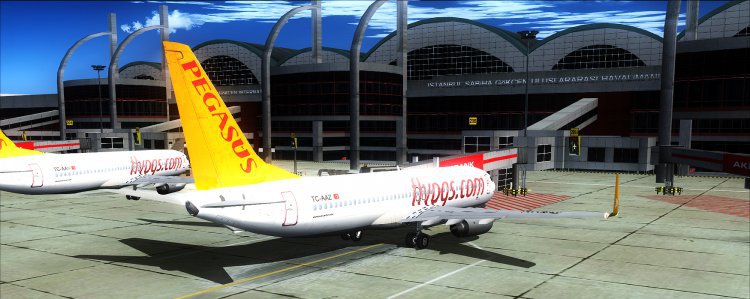
Сценарий аэропорта Сабиха гёкчен (LTFJ) v2
Исправления в v2:
— Исправлено проседание FPS с подвисаниями.
— Исправлены стояночные места перед телетрапами. Теперь они обозначены как 201A, 201, 201B , 202A……208B
— Улучшено качество телетрапов в ночное время.
Кому мешают стоящие в порту вс их можно убрать удалив файл: sunp.bgl
-
Linked files 1 files
→ Size:
21 MB
→ Date:
9 years ago (31.08.2013 15:12)
→ Approved by moderator:
UEMJ
→ License:
Freeware — Free version, Unlimited Distribution
→ Downloaded:
14186 time(s)
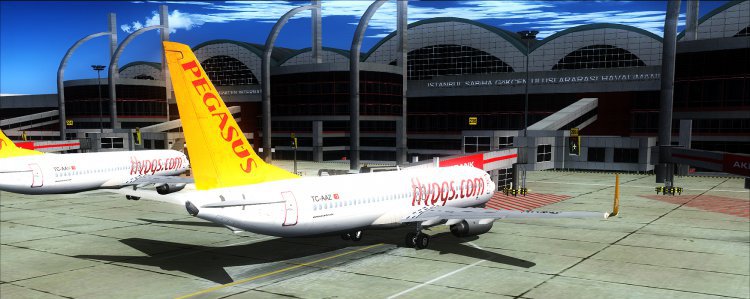
Сценарий аэропорта Сабиха гёкчен (LTFJ), новый 2013 года.
Исправления в v2:
— Исправлено проседание FPS
— Улучшены текстуры телетрапов.
→ Size:
21 MB
→ Date:
9 years ago (31.08.2013 00:25)
→ Approved by moderator:
seric76
→ License:
Freeware — Free version, Unlimited Distribution
→ Downloaded:
3260 time(s)

→ Size:
20 MB
→ Date:
9 years ago (30.08.2013 13:38)
→ Approved by moderator:
SLAVJAN
→ License:
Freeware — Free version, Unlimited Distribution
→ Downloaded:
2237 time(s)



